Hello friend, How are you? I welcome you to my post. Today I will tell you,How can you make your computer into a server and install wordpress into that server very easily.
Server hosting is a big problem for those who are learning web design.I will give you a software through which you can make your computer into a server. have to find a software by which you can easily make your computer Sabha. The name of the software is XAMPP. WordPress is a popular web publishing software, which needs PHP version 4.3 and MySQL version 4.0 and server like Apache, IIS, or Litespeed. It is very difficult to manually set up these if you do not have the knowledge about it.XAMPP is a bundle offer which contains the PHP, MySQL and Apache Web Server together. PHP, MySQL and Apache Web Server configure inside the XAMPP. Those have the software quickly install it in your computer and those have not the software the can download this from here . CLICK HERE. When you install the software you can see a red icon in your desktop screen now double click the icon.
Now run Apache and MySQL. Then, open your Internet browser. Enter your address bar http://localhost and press ENTER. Now you can see the XAMPP interface.
Click on the PHPMyAdmin instant. Now you can see the MySQL Admin Panel.
Now click on Databases and on the screen and create a new database
Now give the database name correctly. In this example, wordpress-test. Now click the Create button. You will receive a confirmation message.
Now go back to PHPAdmin panel, click Server-localhost. Then click on the Privileges
Now click Add a new user. Enter the user name, the host must be Local. Give your password or click Generate button.Now confirm your password.If you generate a password then save it in a Notepad. Click Check All button and then click the GO button.
You will receive a confirmation message and now your computer is ready to install WordPress. Now it is very easy to install wordpress. If you do not have wordpress then download it. Now save it in the folder named htdocs root folder, you can find the folder in which drive you install Xampp.You can find the folder inside Xampp.
Now go to desktop. Open the internet browse and type the correct URL in it.In my case http://localhost/wordpress
Now Click Create a configuration file.
Click Let's go button. Now put the user name and password which you save in the notepad.
Click the submit button. If all goes correctly you get the following message.
Click Run the install button.
Now give yor Blog name and a used e-mail address. Save your user name and password in a notepad.Now login http://localhost/wordpress/wp-admin.
Keep Well. If you have any query put your comment. Thanks for visiting my blog.
Server hosting is a big problem for those who are learning web design.I will give you a software through which you can make your computer into a server. have to find a software by which you can easily make your computer Sabha. The name of the software is XAMPP. WordPress is a popular web publishing software, which needs PHP version 4.3 and MySQL version 4.0 and server like Apache, IIS, or Litespeed. It is very difficult to manually set up these if you do not have the knowledge about it.XAMPP is a bundle offer which contains the PHP, MySQL and Apache Web Server together. PHP, MySQL and Apache Web Server configure inside the XAMPP. Those have the software quickly install it in your computer and those have not the software the can download this from here . CLICK HERE. When you install the software you can see a red icon in your desktop screen now double click the icon.
Now run Apache and MySQL. Then, open your Internet browser. Enter your address bar http://localhost and press ENTER. Now you can see the XAMPP interface.
Click on the PHPMyAdmin instant. Now you can see the MySQL Admin Panel.
Now click on Databases and on the screen and create a new database
Now give the database name correctly. In this example, wordpress-test. Now click the Create button. You will receive a confirmation message.
Now go back to PHPAdmin panel, click Server-localhost. Then click on the Privileges
Now click Add a new user. Enter the user name, the host must be Local. Give your password or click Generate button.Now confirm your password.If you generate a password then save it in a Notepad. Click Check All button and then click the GO button.
You will receive a confirmation message and now your computer is ready to install WordPress. Now it is very easy to install wordpress. If you do not have wordpress then download it. Now save it in the folder named htdocs root folder, you can find the folder in which drive you install Xampp.You can find the folder inside Xampp.
Now go to desktop. Open the internet browse and type the correct URL in it.In my case http://localhost/wordpress
Now Click Create a configuration file.
Click Let's go button. Now put the user name and password which you save in the notepad.
Click the submit button. If all goes correctly you get the following message.
Click Run the install button.
Now give yor Blog name and a used e-mail address. Save your user name and password in a notepad.Now login http://localhost/wordpress/wp-admin.
Keep Well. If you have any query put your comment. Thanks for visiting my blog.
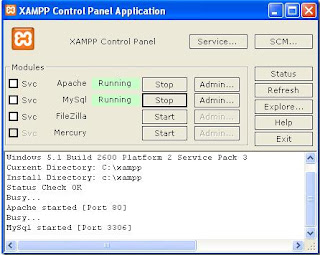










No comments:
Post a Comment